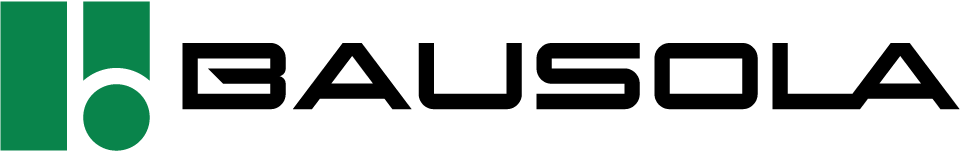EASY WINDOW
The software for budgeting and window management
Prepare a quotation in only 5 minutes
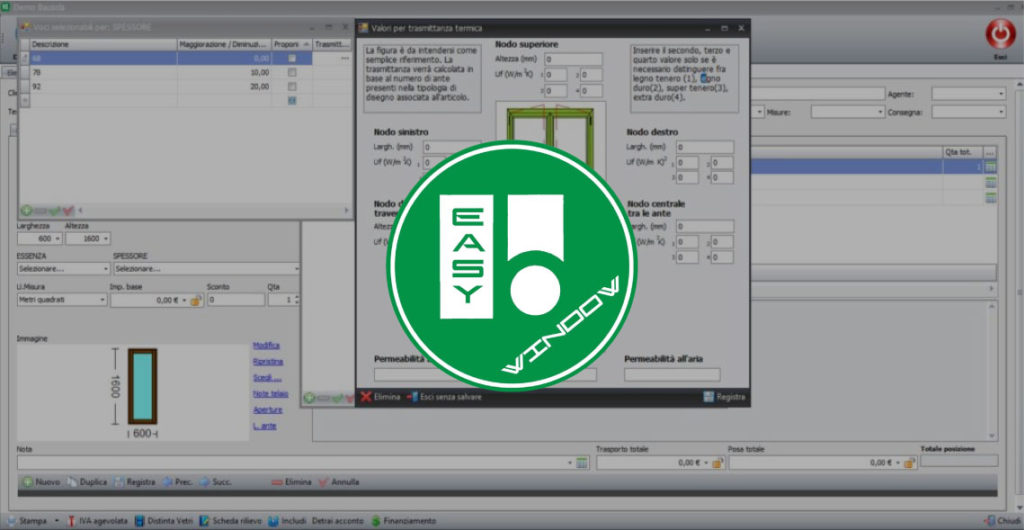
A database full of information
Thanks to a total archive of customers it will be possible to save all technical and commercial information
Your doors and windows will be installed with its own address, a climatic area and consequently a precise calculation will correspond in order to respect the termic trasmittance
Configuring your customized price lists has never been so easy!!!
Possibility to manage different lists inside software in order to plan quotations of windows and doors,shutters,insect screens,blinds,doors,security doors,sectionals, etc..
No limits for creation of your lists
You may upload price lists at a cost price by configuring the surcharges according to the type of customer,or loading the price lists at the maximum sales amount and then managing the discount at various levels in a different way depending on the type of product and the customer.
For grid lists, there is a special import feature within the Item Manager.
A complete platform for customizing your prints
QUOTATIONS,DOCUMENT OF TRANSPORT,SUPPLIERS ORDERS..everything will be customizable depending on your aesthetic and functional needs.
Inserting your company logo, creating an information-rich print scheme for your customers will be the winning move for the realization of a highly professional presentation.
ELECTRONIC INVOICING
ACTIVATE THE FORM OF "ELECTRONIC INVOICING"
With this feature, you can generate your electronic invoices to the public administration, to individuals (B2B) and to consumers (B2C), conveniently whenever you want and wherever you are, from your computer.
DISCOUNT MANAGEMENT AND SURCHARGES
Do much more for your customers
It is possible to have the program propose discounts according to the type of membership of the selected customer.
In questo caso è necessario codificare i tipi di clientela e quindi definire gli sconti per ogni tipologia di cliente/articolo. Allo stesso modo è possibile gestire anche le maggiorazioni.
In this case you must encode the customers tyoes and then define discounts for each customer/item. At the same time you may manage the surcharges too.
Sconti proposti in base al cliente.
In modo ancora più analitico è possibile associare ad ogni cliente una scontistica diversa sempre in abbinamento al tipo di articolo a listino. In questo caso gli sconti devono essere inseriti nell'anagrafica del cliente.
WINDOW CONFIGURATOR
Draw your fixture in an extremely simple and intuitive way!
The data in the archive is for demonstration purposes. All lists can be customized by deleting and adding new codes.
As for the drawings of the fixtures, they can be created using the configuration tool.
In case the drawing is so particular that it cannot be created with the tool, it is always possible to import the image from files in .jpg, .bmp, .png, etc..
In all cases the image will be resized and proportionated on the basis of the measures included in the quote.
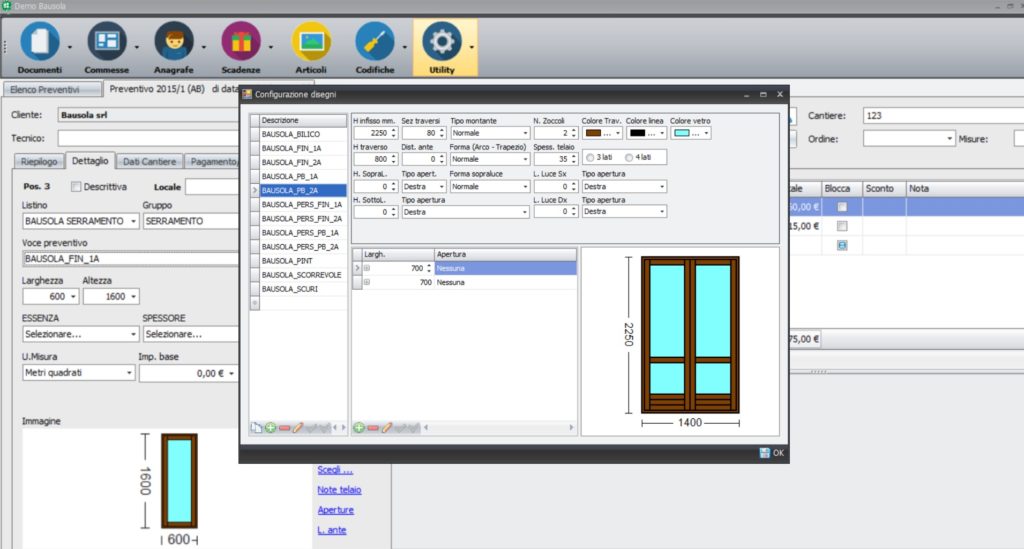
QUOTATIONS
You can create quotes with professional layouts, produce certifications, packing slips, invoices, manage payments, orders to suppliers, statistical analysis and much more.
Grid prices, square meter with minimum surface, linear meter, amount per piece, manual amount, etc..
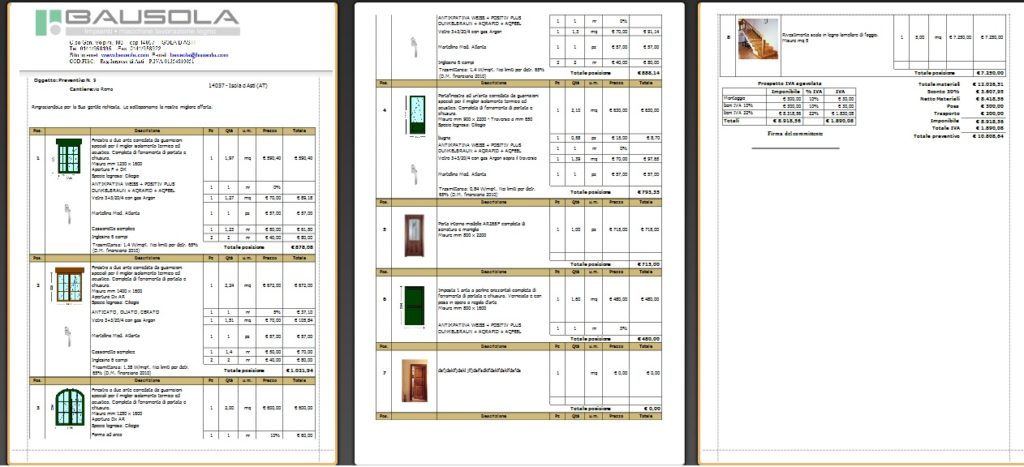
JOB MANAGEMENT
Confirmed quotations = "job order" inside your carpentry
.Jobs can be monitored in their progress.
Decide in which stages you split the orders and the possible states in which the phase of the order may be located (to start, suspended, terminated);
With one click you change status at each stage of the job.
Using a colored diagram, you'll see the progress of all orders.
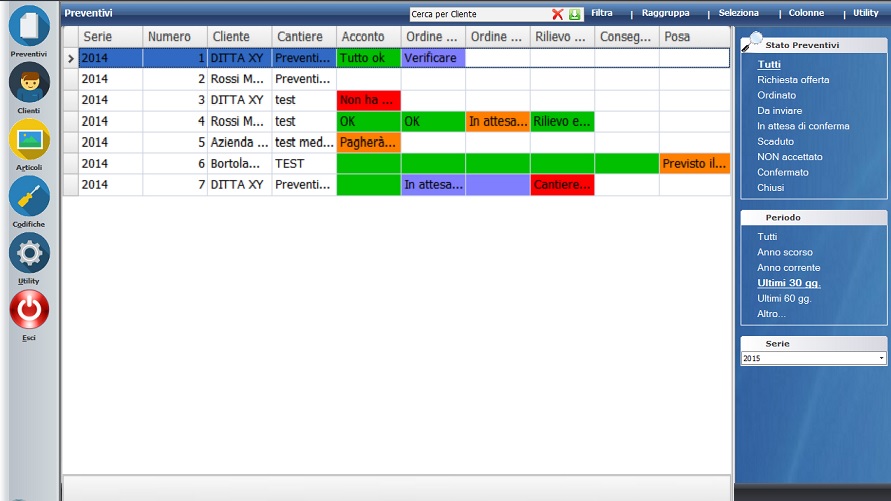
THERMAL TRASMITTANCE CALCULATION
EasyWindows determines the thermal tramance of the windows using the rigorous calculation method according to the Minimum Requirements Decree that outlines the prospective framework for 2019/2021 and which came into force on 1 October 2015.
With each item or simply with each type of profile you can associate the Uf parameters of transmittance for the various nodes that make up the fixture. In the case of wood, the program differentiates the transmittance of soft wood from that of hardwood.
For each glass you can enter the transmittance coefficient of the plate and the duct.
During the budget, the programme is then able to calculate the overall transmittance based on the composition of the fixture and the measures entered.
It is possible to print the energy claim of the windows.
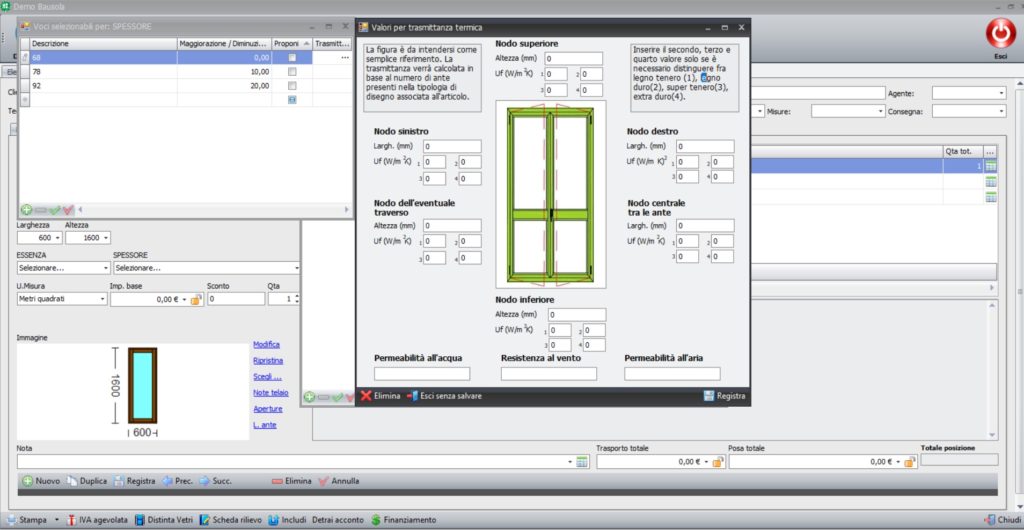
CE CONFORMITY
After calculating the thermal tramance of your fixture it will be possible to print the CE label to attach to the window glass.
You can also customize the printout to make the information clearly and functionally reported.
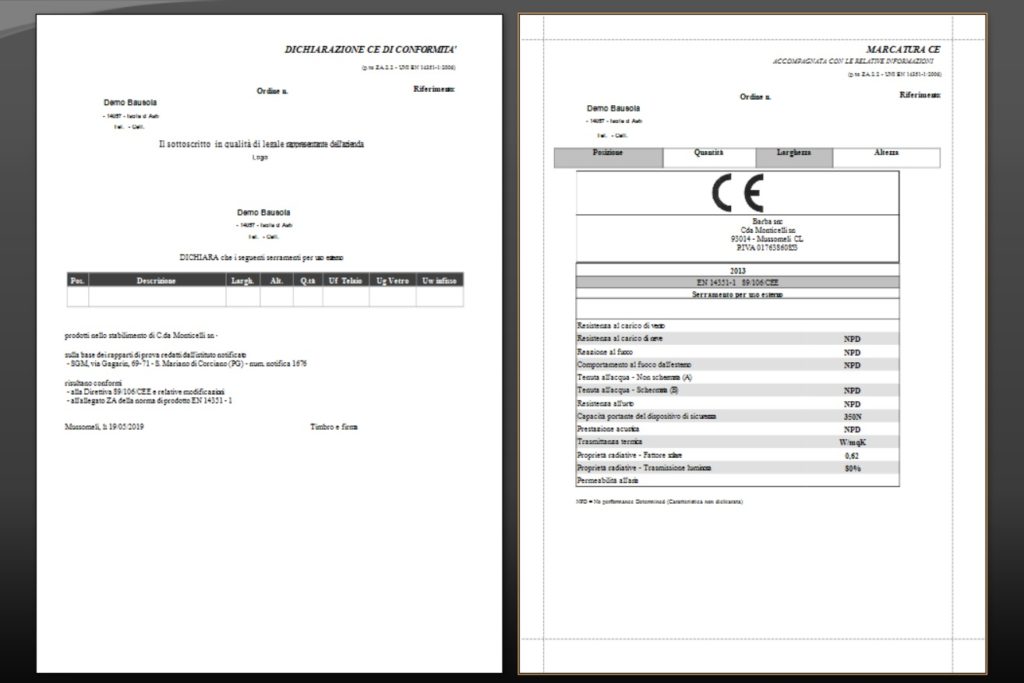
SAVING
Calculate the cost-effectiveness of replacing windows and convince your customer.
It will be easy to see how long your customer will match the expense incurred to purchase new fixtures.
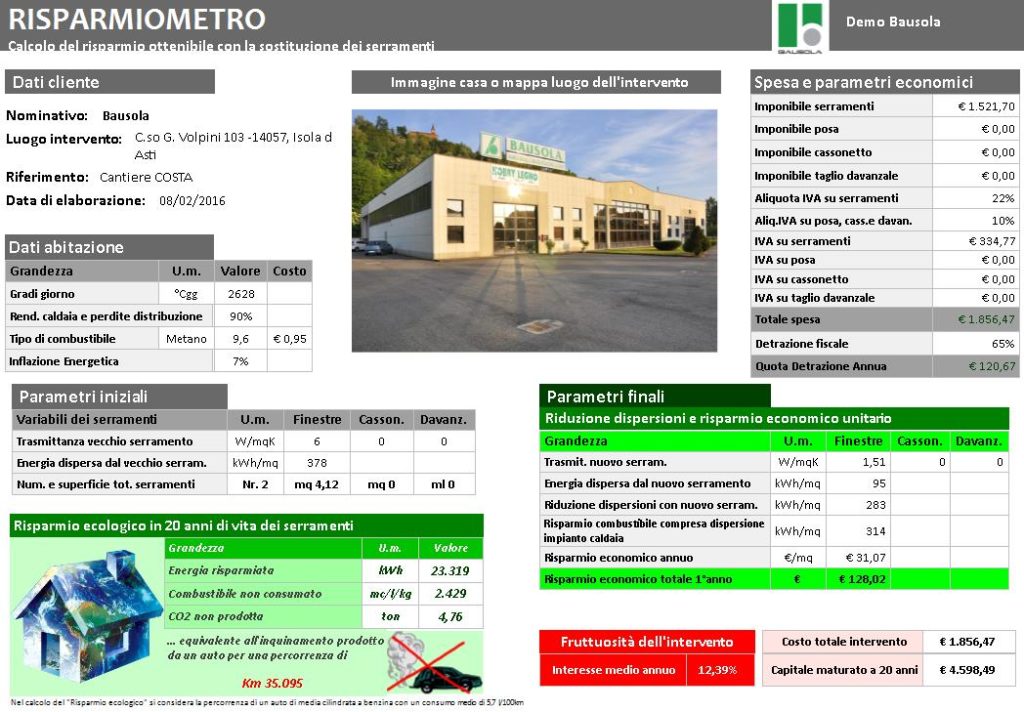
Request infos
EASY WINDOW