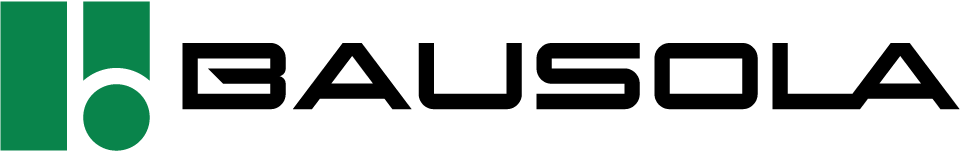Vectric Aspire
Software for designing your 2D and 3D drawings
Aspire is used by a wide range of companies and individuals to create a big variety of products that include decorative panels and doors, custom made furnishings, architectural moldings, dimensional signage, sculpted company logos, gifts awards, as well as many other applications.
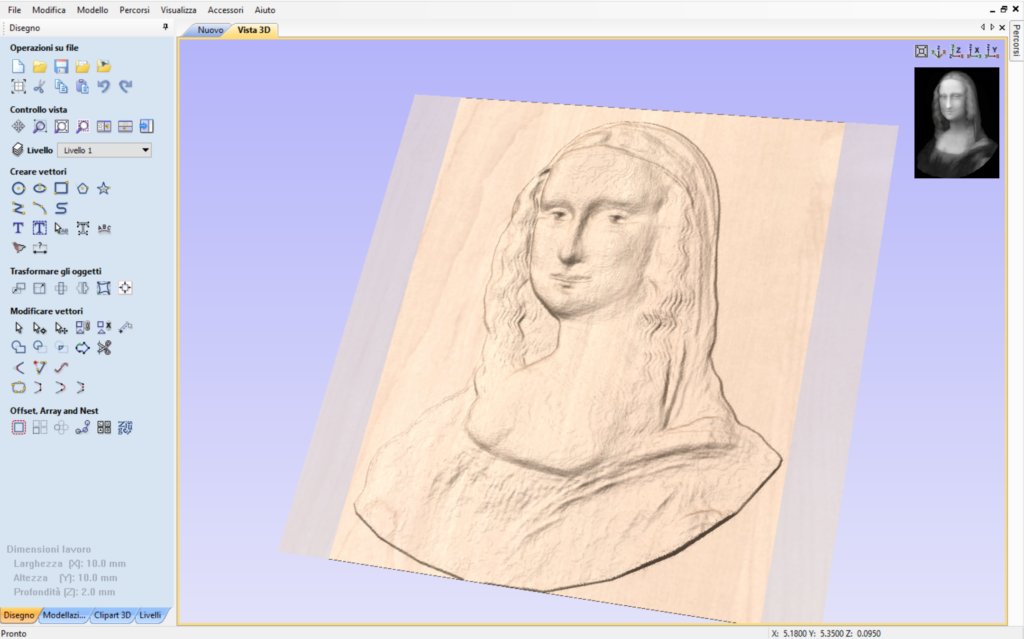
Easy programming! You will find its potential after a few hours of use
Aspire offers over 35 hours of tutorials based on real-world samples that cover all aspects of program usage. The videos are accompanied by associated files that allow users to watch and work through training material at their own pace.
Realizing your 2D or 3D drawing has never been so easy
This excellent CAD CAM suite with a sustainable cost is dense with important functions for vector design, 3D modeling for molders and typical art for bas-relief and engraving.
Absolutely NO
This drawing software is ideal for both beginners and experts, distinguished by the ease of use and the speed with which you can also draw and program very complex and sophisticated processes.
Seeing after a few minutes your design made on your CNC machine, will bring you to your maximum satisfaction.
IMPORT FILE
IMPORTAZIONE FILE 2D, 3D, FILE IMMAGINE, VETTORIALI, ecc...2D,3D FILE IMPORT,IMAGE FILE,VECTOR,ETC...
Below you'll find a list of possible files to import
2D FILES : DWG, DXF, EPS, AI, PDF, SKP, BMP, JPG etc.
3D FILES : STL, DXF, OBJ, SKP, V3M, CRV3D, 3DCLIP
3D PREVIEW
Analyse your work cycle and then go to production
Faithful representation of the work cycle.
It highlights all steps of the tool path to make all the cutter steps on the piece to be worked even clearer. Collision control, check if the piece is perforated and how many cutter passes will need to be made to avoid breaking it.
CALCULATION OF THE ESTIMATED TIME TO PERFORM THE FEATURE.
CAD COMMANDS
Lines, arcs, circles, ellipses, polygons, polylines, etc.
Thanks to simple and intuitive icons you'll have the chance to create a large range of geometric 2D and 3D shapes.
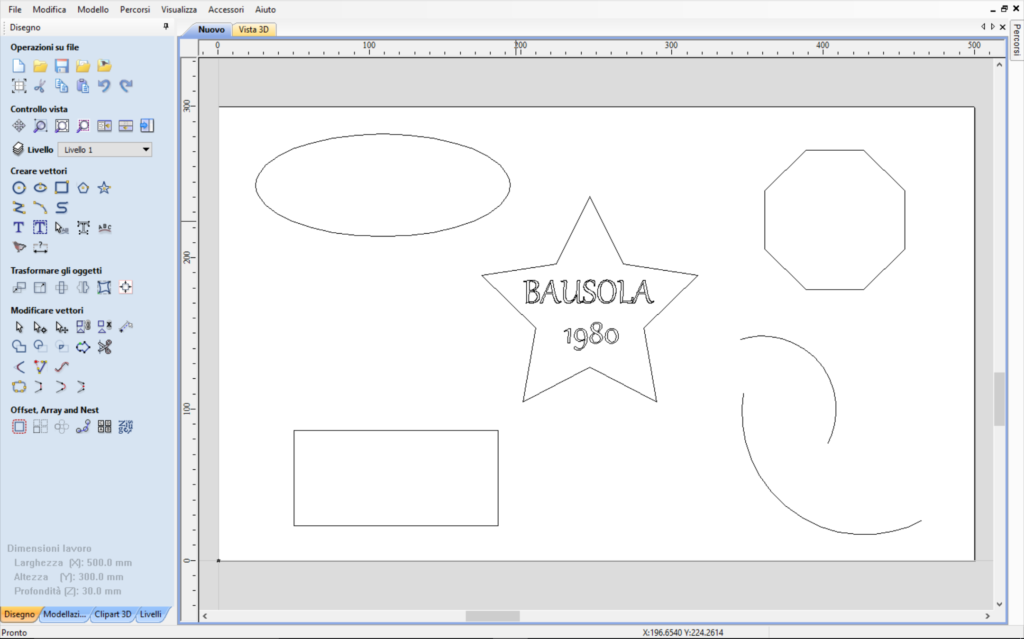
TOOL WAY
From planning to realisation.
This is the real strength of Aspire
It will take a few simple commands to see your cutter follow exactly the path you want.
Plus, with the 3D simulator, you'll notice any programming errors.
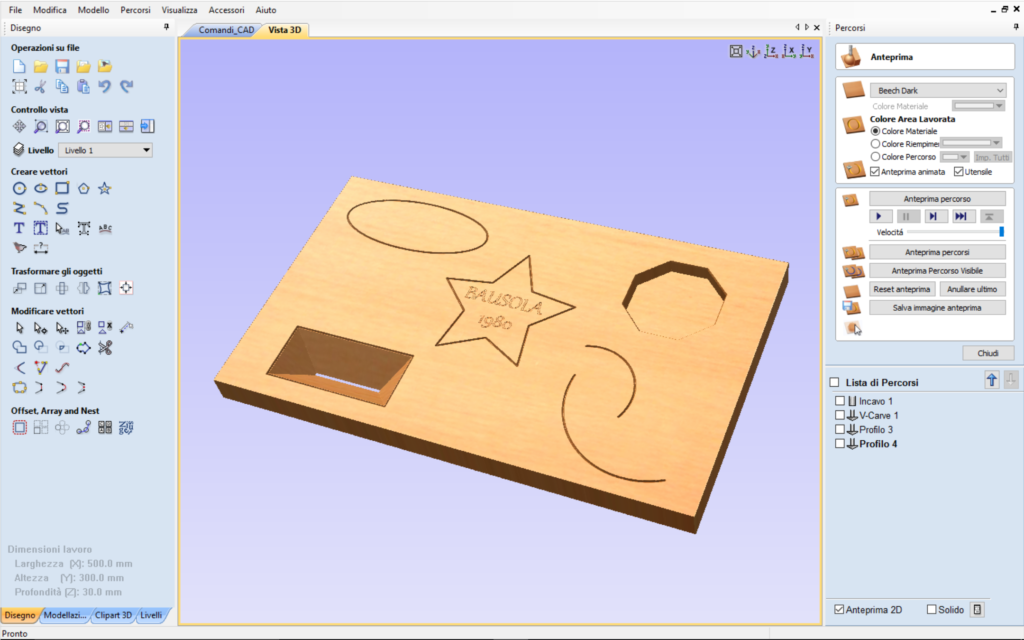
TOOLS TABLE
Large archive of demonstration tools will make it easier for you to customize your cutters.
Here are just a few examples:
- CANDLE straight tools
- SHAPED tools - ideal for 3D finishing processes
- FORMING tools - ideal for creating your own custom profiles
- DRILLING tools
- V-tools - thanks to their shape will allow you to carry out processing even in difficult edges
- SCRAPER tools
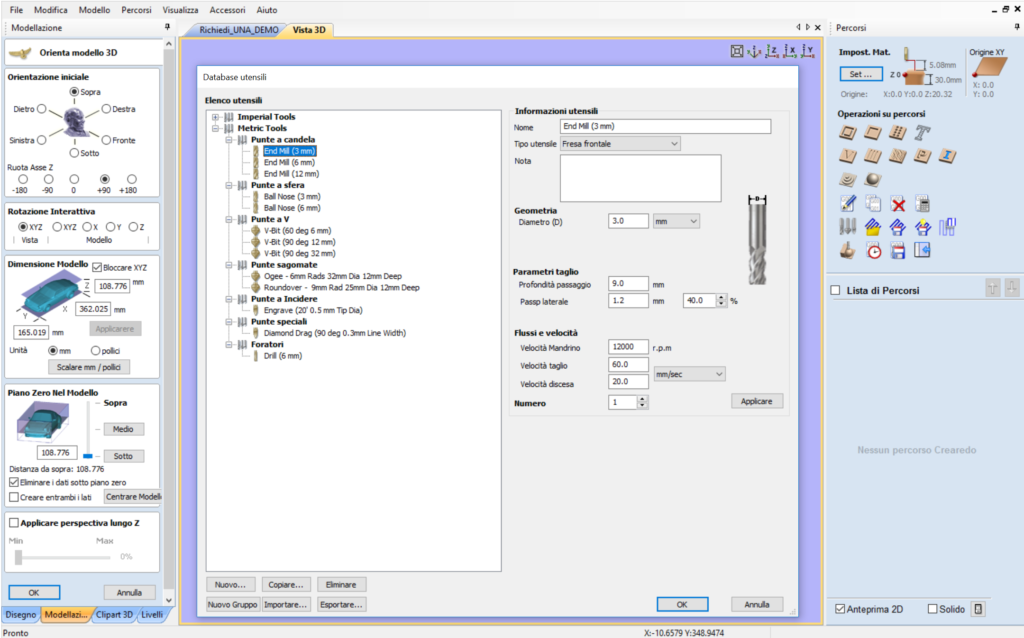
INSCRIPTIONS AND BRANDS
Dedicated functions to execute the write command.
Ability to center it with respect to a footprint area, a line, an arc.
Use all the fonts available to Windows to be even more productive.
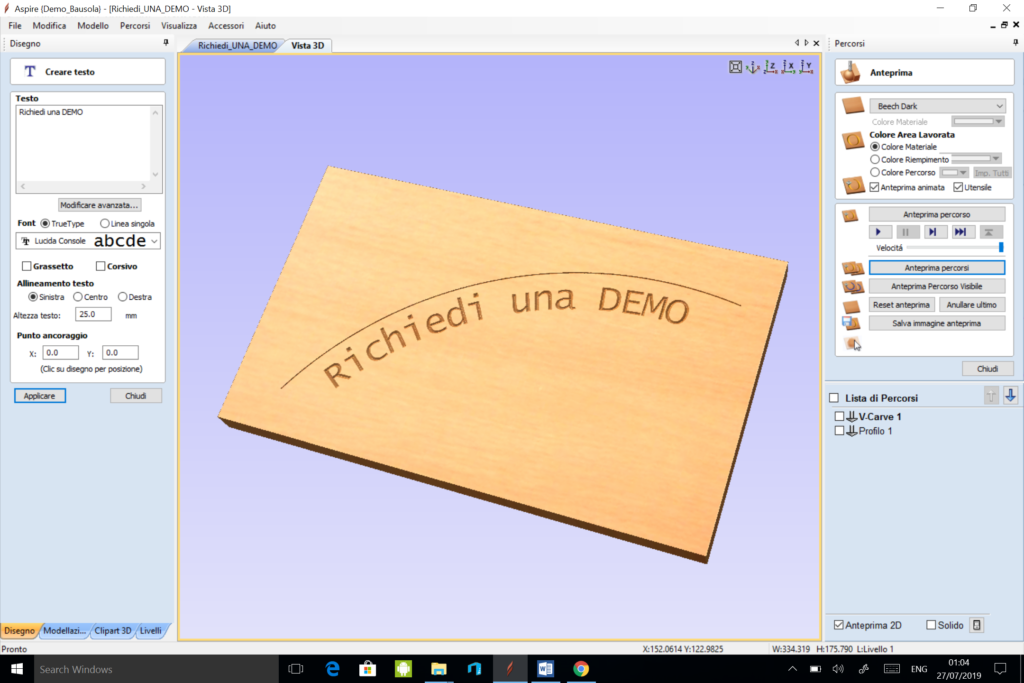
Request infos
Vectric Aspire